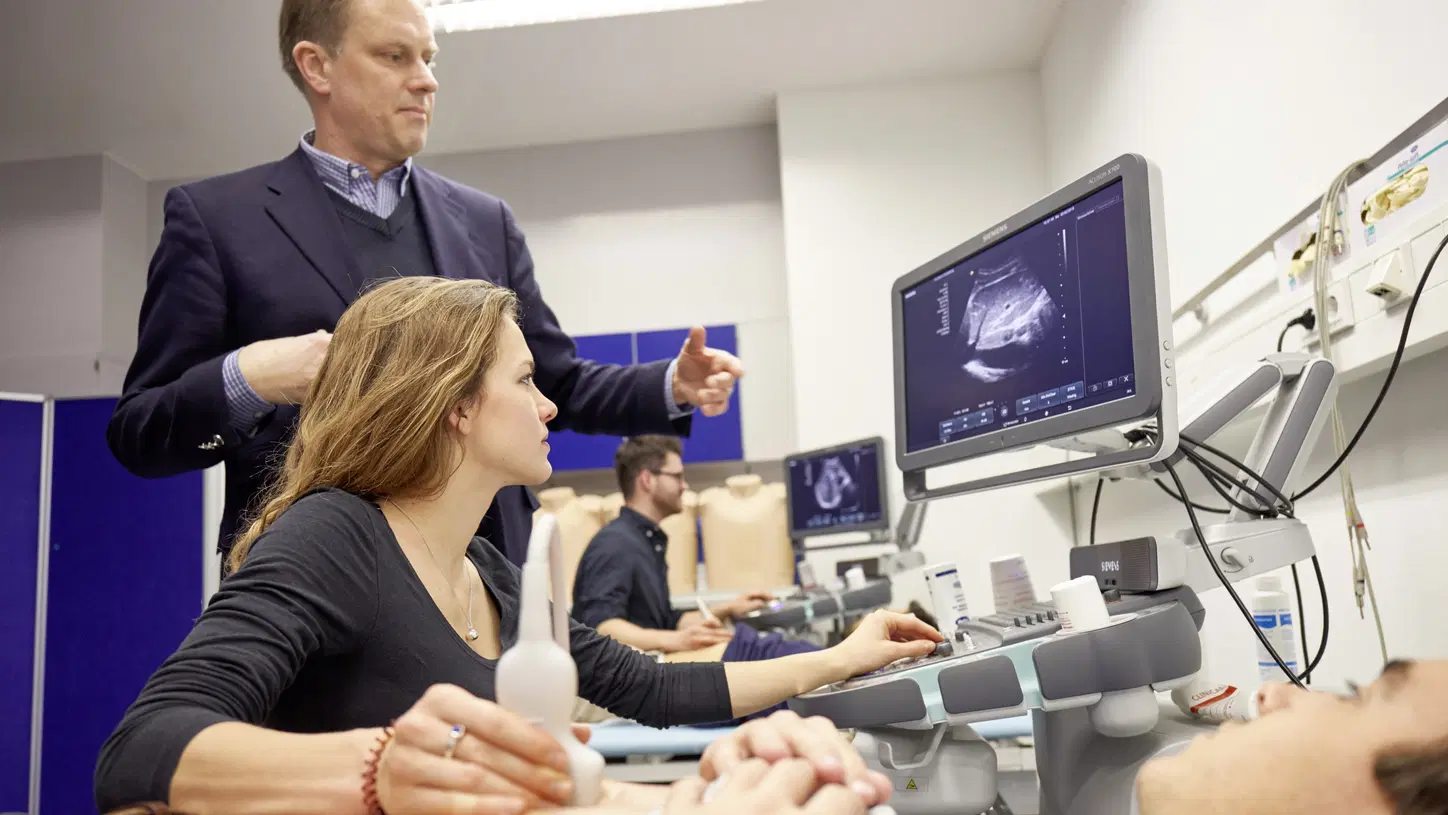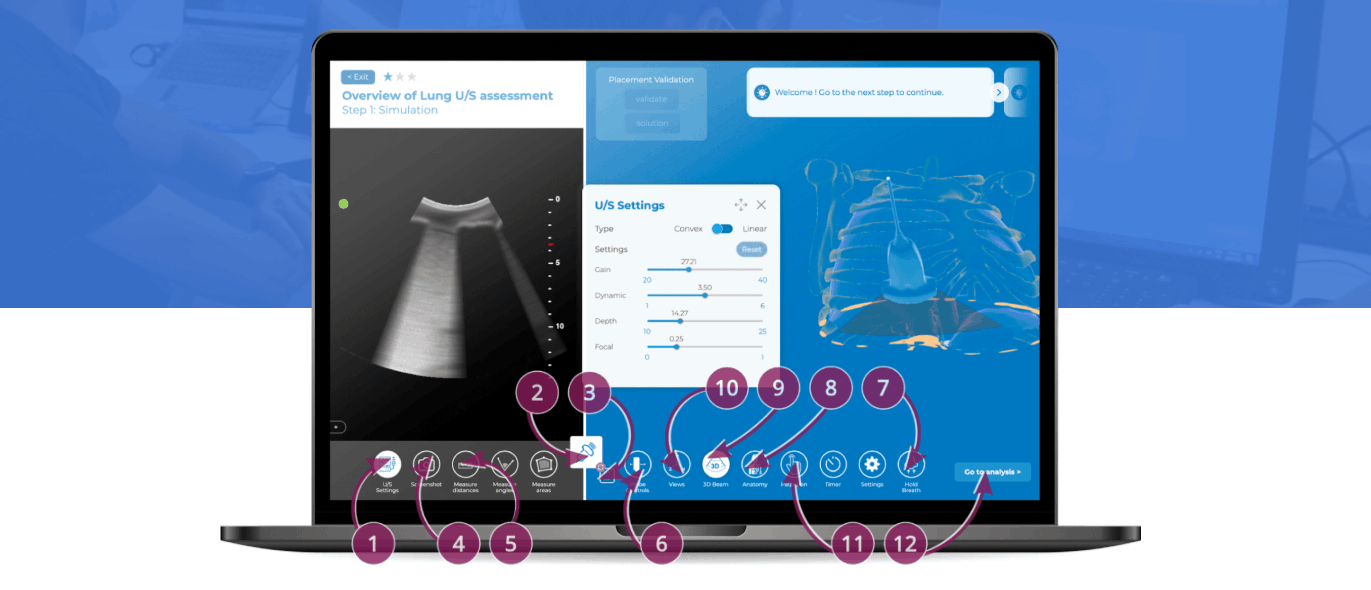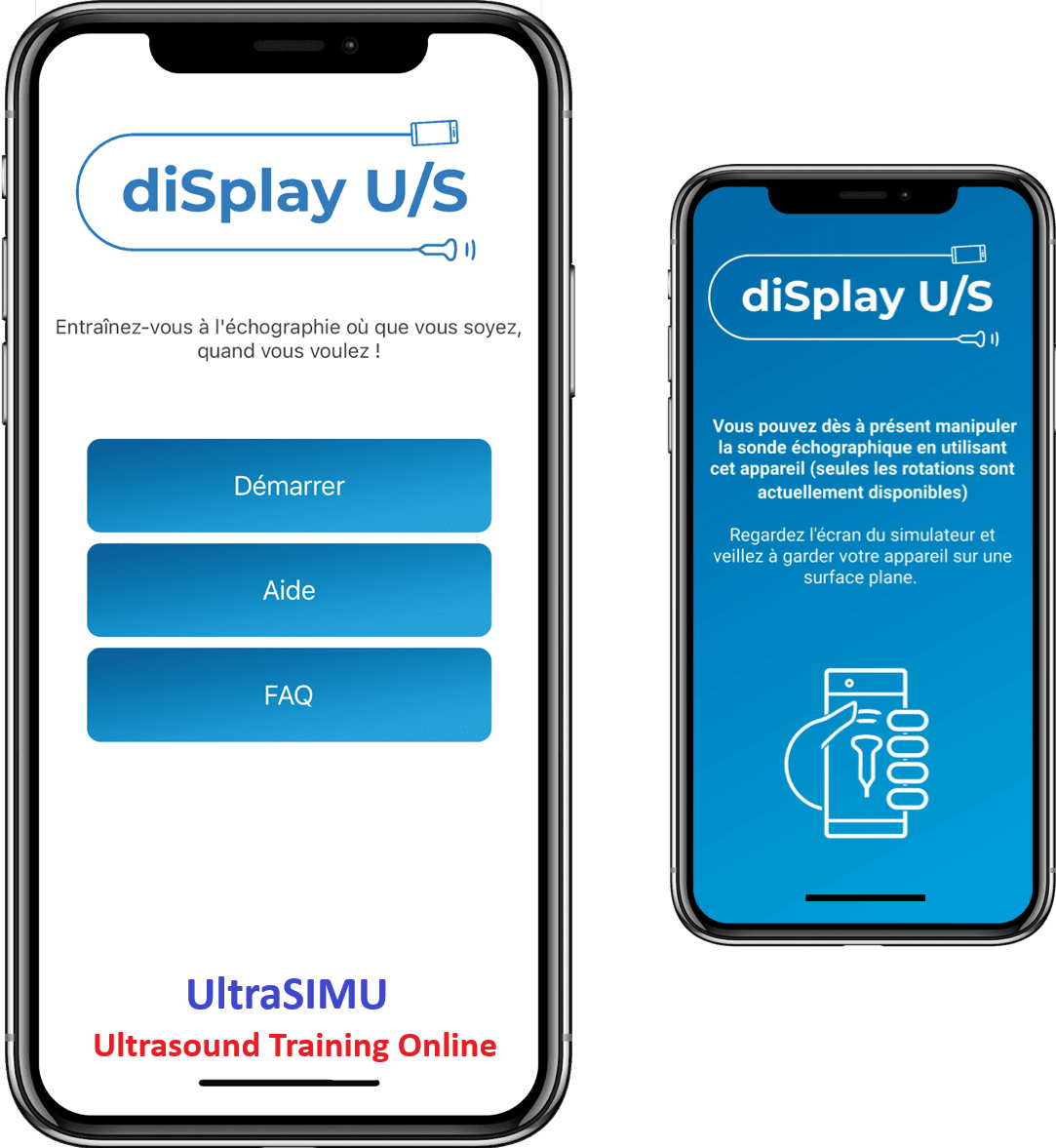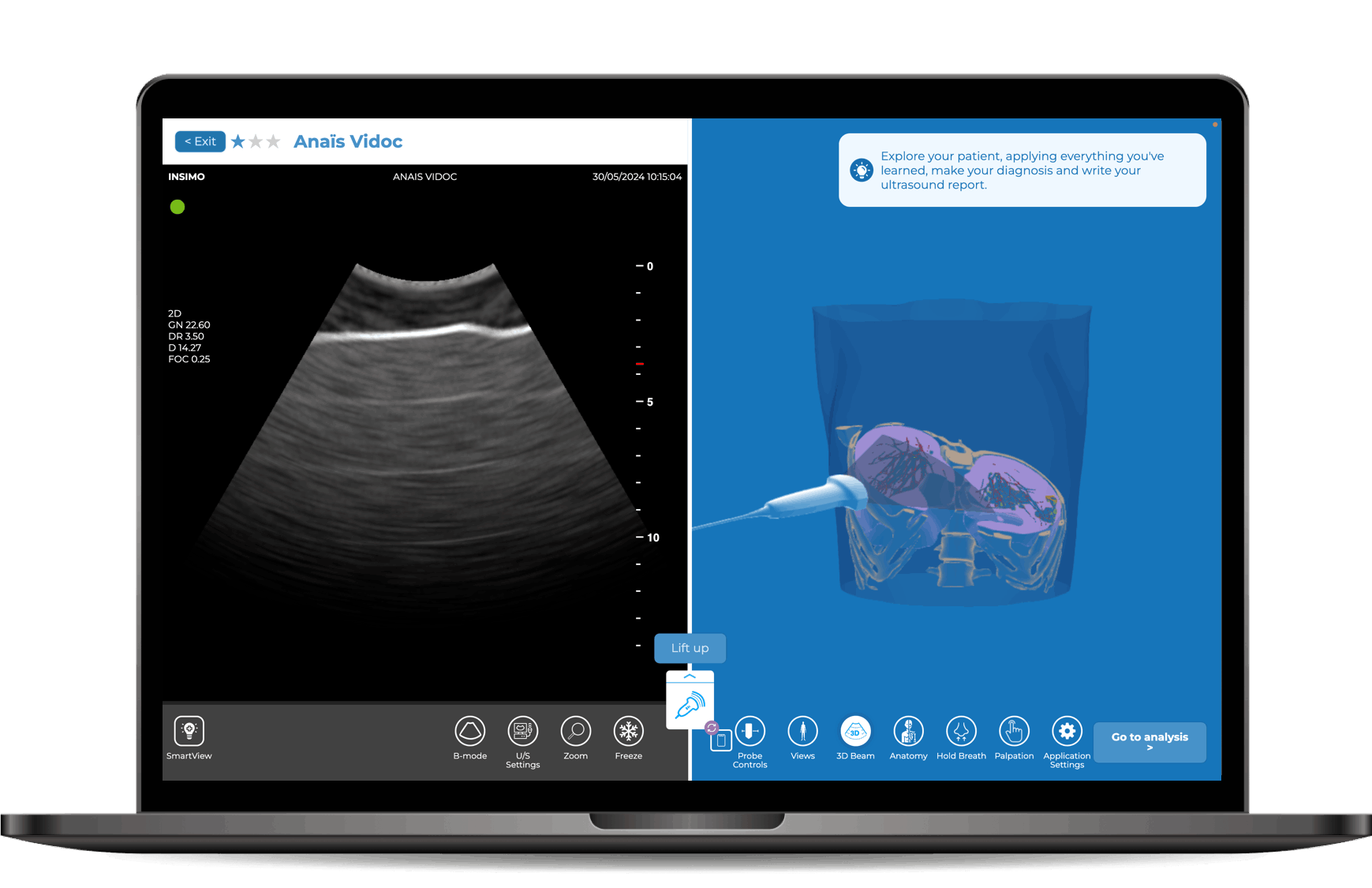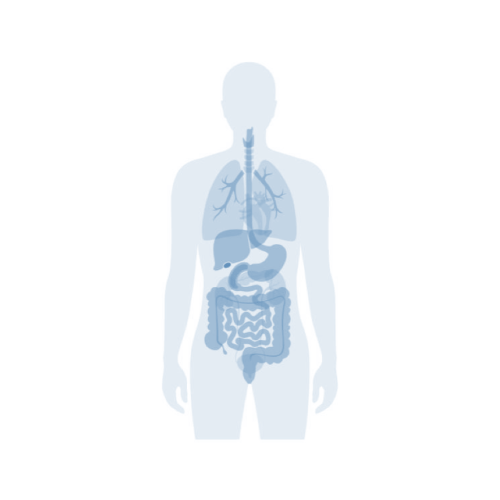
Free Content
Get started by exploring two healthy patients and learn how to manipulate the probe with diSplay LJ/S Probe app
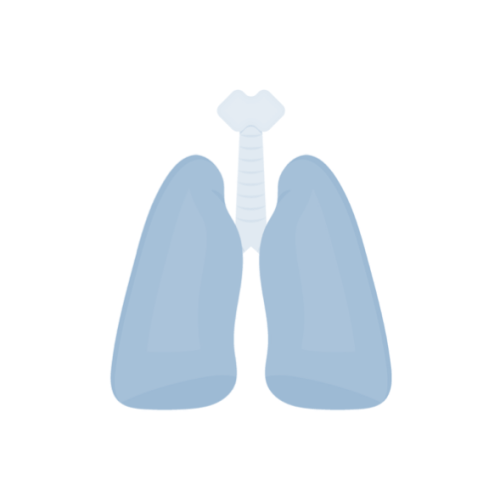
Pulmonary & POCUS
Lung ultrasound following the POCUS protocol for COVI D-19 diagnosis

Renal Clinical ULS
Conduct a kidney ultrasound and learn how to identify common pathologies
Bladder & Prostate
Learn to detect common pathologies in your patient's bladder and prostate
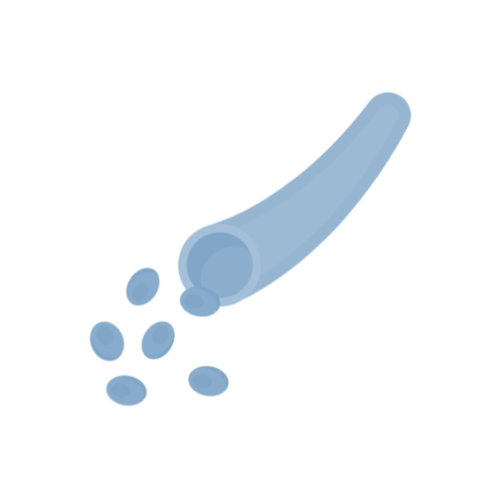
FAST Ultrasound
Learn trauma diagnosis following the FAST
Ultrasound protocols
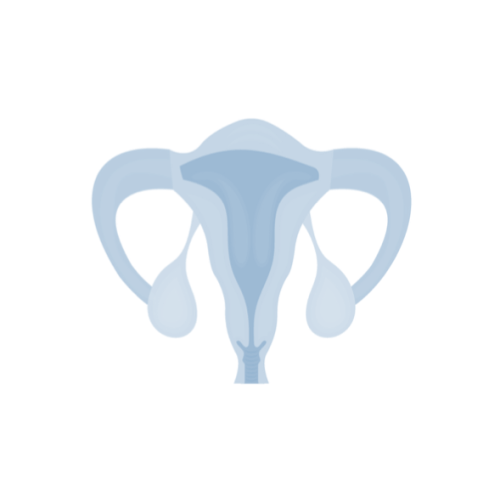
OB-Gyn
Learn the fundamentals of obstetric ultrasound and endometriosis identification